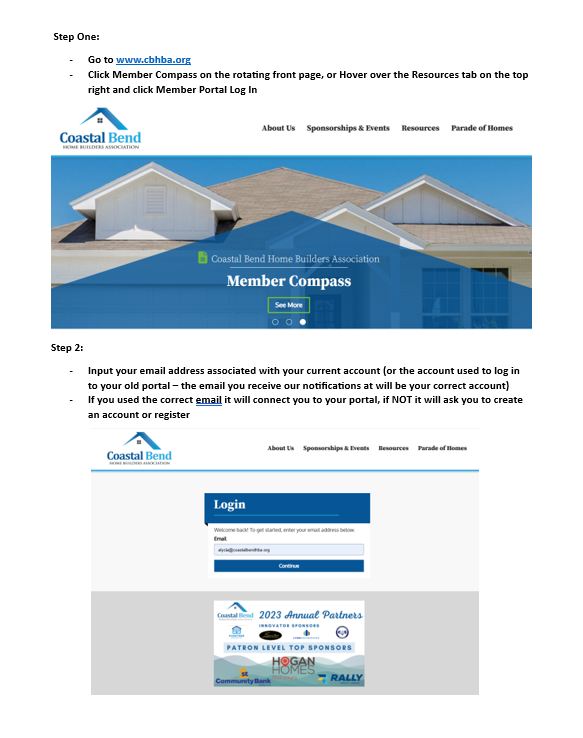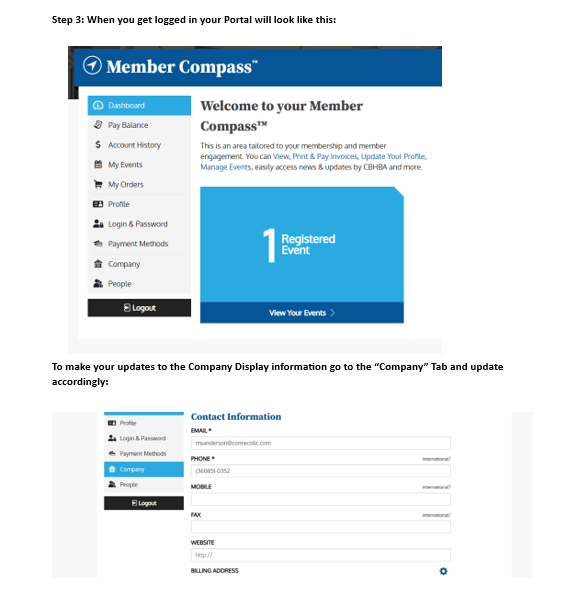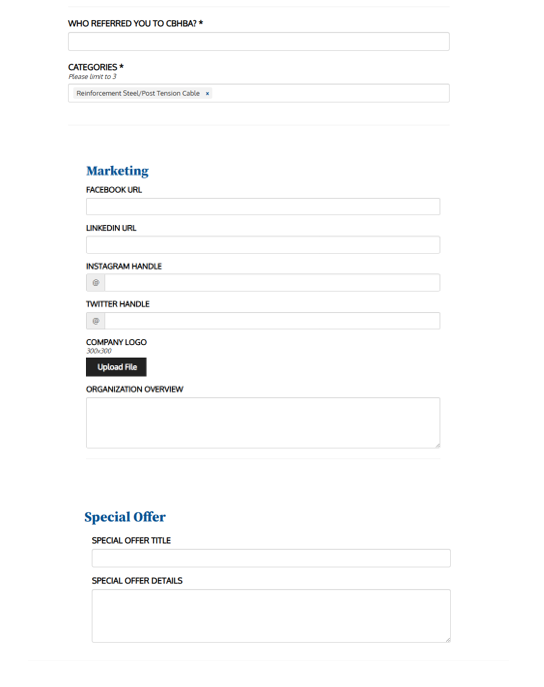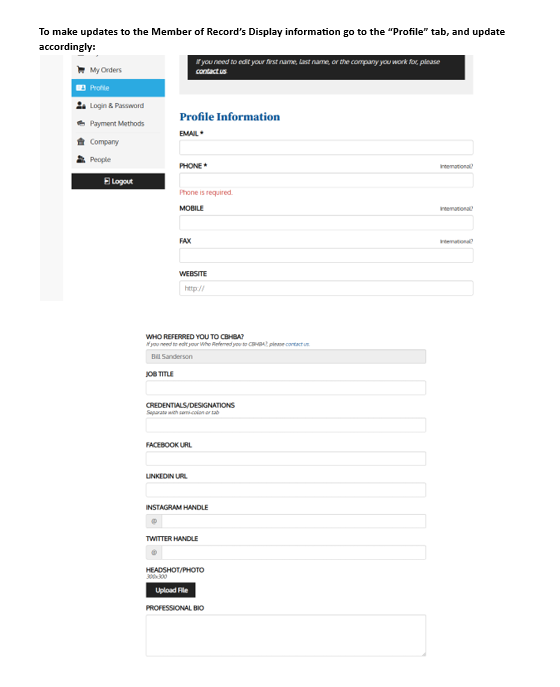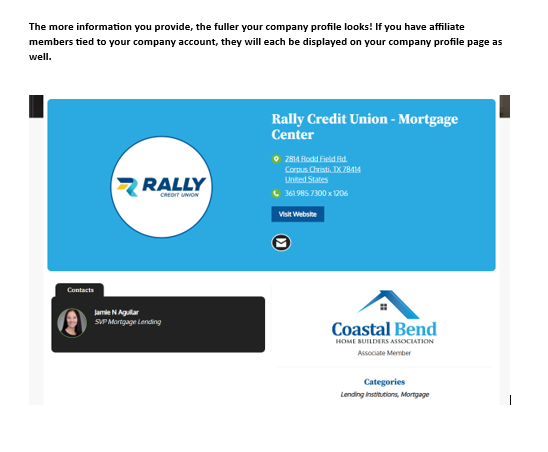Membership Profile Update Directions
Date postedJune 27, 2023
How to Enhance your Profile Listing:
- Be sure to upload your logo to your portal! This will automatically add your logo to the Membership Directory, along with any Sponsorship Highlights on the website.
- Input your company social media and website! It displays as a direct link on your company profile.
- Confirm your company information and individual information are accurate! Your company contact information is what you want listed on the directory. Your individual information is how CBHBA will keep the acting members up to date on all information.
- For members that are in positions where they want their individual displayed (such as sales), the more information you provide on your Individual Profile, the better.
- Sign up for events and purchase products online, you can save your card information, to make transactions easier!
- You can also auto-enroll in dues renewal! If you choose this option, you will receive multiple notifications prior to your card being charged.
Guide to Information Input:
Company Information:
- This is the information you want displayed in the directory (both online and Print)
- Contact Information:
- Name: Member of Record
- Phone & Email: Point of contact you want potential customers or partners to reach out to.
- Billing Address: Where does the company receive mail?
- Shipping address: Physical address if company has a store front
- Special Offers: If you choose to offer discounts to other CBHBA members, you can generate the Offer in this section for advertising.
Personal Information:
- On each company page, the members of record are displayed.
- Personal information is how CBHBA STAFF contact the member of record.
-
Contact Information:
- Name: Member of Record
- Phone & Email: the best way to reach out to you.
- Billing Address: Where does the company receive mail?
- Shipping address: Physical address if company has a store front
- Personal Contact information: If you want to provide your personal information to staff this is where you would do so. If NOT please just copy the information you want to be communicated to through. This information is NOT displayed anywhere, and is for staff use only